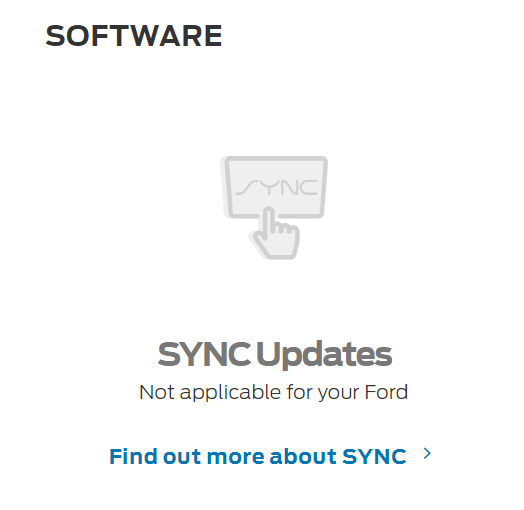Search the Community
Showing results for tags 'Sync'.
-
Hi folks, I have had a bizarre problem with my 2019 ford edge for a couple of days. The Sync screen is not working (black) for the radio, navigation etc, etc. but the screen itself is working when I turn the cameras on. plus the radio is working since I can hear the music and change the volume, but I am not able to switch the radio station from the main console or the steering wheel. the volume from the main knob and the steering wheel works fine but not the other buttons (concerning the radio of course). any help?
-
I have a 2019 F-150 XLT and when I turn off the truck with the key and get out the radio station that is on does not stay when I turn it back on. Example if I get out of my truck and it is on 98.9 FM and I get back in at whether it's 5 minutes later or 5 days later the radio station will it change to 103.9 for no reason. But, for whatever reason, the station it is on when I turn it off is not the same station when I turn it back on with the key of course. If I turn it off while I am in it with the power button and then turn it back on later, it is the same, but, if I turn off the key and get out and then get back in and no specific amount of time, the radio station will have changed. Has anyone else had this problem and how can I fix it? I have tried doing a master reset but that has not worked. I have software version 3.3 and no navigation.
- 4 replies
-
- ford f150
- infotainment
-
(and 8 more)
Tagged with:
-
I have a 2008 Ford Fusion SEL with voice activated navigation version of SYNC. The SyncMyRide.com site says I'm up-to-date with the last (and only) update on October 2007. Could that be right? That seems like the first version install and I thought I've read of a few more updates. I'm only looking for a possible update because when my (Microsoft Win8.1) phone is connected, the contacts don't show, and with music, it doesn't show any info, just blank text areas. Maybe I need to reset?
-
Hi I've managed to update my own Ford Focus's Sync3 to the latest version using USB key, and I'm now trying to do the same for my mum's Ford Fiesta (2019). I've registered her car on my Ford account, but I'm getting the message that Sync updates are "Not applicable for your Ford" (see screenshot). Meanwhile her Sync unit is continually trying to update over WiFi and failing (I'd previously heard updates over WiFi weren't happening in the UK). I'd like to give her a USB key to get it updated that way, but can't get the files from the Ford website. Any idea why there's no software available there? (It doesn't say she's up to date - it says it's not applicable.) Is there a way I can contact Ford to get the files? She's on 3.3 build 18201_PRODUCT.
-
Hi, I've been having issues with Sync 3 and CarPlay while using Waze (forum post) and have issues with speed reading incorrectly while using CarPlay. Many users have this issue on Android and iOS. It has been reported in that forum that a version update to the unofficial release v3.0.19119 addresses a fix for incorrect speed data ported into Waze via Android Auto or Apple CarPlay. Does anyone have information about this update being applicable for any Sync 3 system? I have a 2016 Edge and curious if it applies to Edge as well. Based on my previous experience with Sync 1 on my 2013 Fusion, it should be able to take a file that was intended for another vehicle model but I wanted to check and see Edit: I just found out on the Waze forum about v3.0.19194 being released in the UK. Hopefully this gets released in the US soon
- 14 replies
-
- sync
- unofficial
-
(and 2 more)
Tagged with:
-
I discovered that the radio will not play an album, specifically Dire Straits Brothers in Arms. I tried by voice command, which is my normal way, by manually navigating to it (nothing shows). I've reset radio to defaults, removed album and replaced it, replaced it with a completely different copy, no luck. I wonder how many other albums aren't being seen without having to go through 64 GB of files individually. Any one else had this issue and found an answer? Thinking the engineers just got tired of this album getting the air time.
-
I updated my ford sync to 3.0 but now on song alert it keeps repeating alerts. Say if song "a" comes on I get an alert. If I hit cancel then about 10 sec later I get the same alert, then about 10 seconds later I get another alert all for song "a". And now some songs are gray out so I can not add to alert. ford fusion 2017. Anyone else having this problem? Anyway to reinstall update?
-
Hi guys. I have a 2014 Fiesta with the original version of Sync that looks like the image below. My iPhone 7 works really well with it over Bluetooth, but I prefer using USB as the audio quality is better, it's louder, and shows song info on the car display. USB keeps disconnecting, causing the phone to switch to Bluetooth. I then have to switch the stereo over to bluetooth. If I try to go back to USB it doesn't see the phone. Sometimes it lasts a few songs before it disconnects. I can't tell whether it's a physical connection issue as it sometimes does it after going over bumps etc. Weirdly it kept doing it persistently when approaching the Blackwall Tunnel. Any ideas? I'm taking the car in for a service at Ford this week so will ask them, but I imagine they'll charge me £75 for nothing and won't be able to replicate the problem. I've checked the Ford website and it says my firmware is up-to-date. Cheers in advance.
-
I've been using Spotify in my 2017 ford Fiesta mk7 since I bought it, in January 2018 Spotify was removed from apps usable in applinks and I have to revert to a previous version of Spotify to continue using it. That wasn't a problem until a few days ago. Everytime I go into SYNC apps and select Spotify I get a message saying "Spotify not authorized" and the app doesn't open. I have tried defaulting my Sync settings and a master reset but have no idea what the issue is. Can anyone help my situation? Thanks
-
When I log into owner.ford.com I see that there is an update for my SYNC. However, when I try to download the updated, the "Download" button at the bottom of the "step 1" page is disabled (grayed out). I spent some time looking through the forums and it seems like it is a frequently occurring problem that dates back to 2015! Therefore, two questions: 1. Is there a way to download the update from owner.ford.com in that situation? I tried different browsers and different computers hoping it is a simple website bug, but this issue persists. 2. Is there any other place to download the update? I am looking for "DE8T-14D544-AG SYNC v4.6"... Anyone is willing to share it with me? I can provide some cloud storage account to upload the file to. Just in case: I have 2011 Ford Fiesta with SYNC and voice navigation (red text screen) and my SYNC history shows: * Gen1 V3.1 (AR3T-14D544-AE) - came with the new car in 2010 * Gen1 V4.1.3.B (DE8T-14D544-AA) - installed in Ford dealership in 2012
-
Hoping an MKC guru can answer a question for me. Can I replace my Lincoln "My Touch" in my 2015 MKC with a SYNC 3 Version from 2017 MKC? Is it possible to swap the Radio / GPS units from the vehicles? Any advice would be highly appreciated. Thanks in advance for your feedback!
-
Good day to all, I'm new to the forum and located in Trinidad and I'm the proud new owner for a 2017 Ranger Wildtrak. I'm looking to update my sync3 system to 3.0 to enable the Waze functionality that was recently announced but I'm a bit confused on which software exactly I should download. I have a non-nav unit, as seen as in the picture below, I am unable to register for the owner website as my VIN isn't registered in the US database. Any assistance is greatly appreciated as I'm currently on a 2.0 release.
-
The SYNC in my 2016 Fiesta suddenly stopped working last weekend for no apparent reason. It was working fine, I got out of the car to eat breakfast, and when I got back in it was no longer working. My boyfriend and I tried all the trouble-shooting techniques we could find (Master Reset, SYNC Reboot, pulling and plugging in the SYNC fuse, and disconnecting/reconnecting the battery) and nothing fixed the issue. The strange thing is, we were able to connect my phone to the car still and make outgoing phone calls using Bluetooth. The command button on the steering wheel worked when you press the PHONE button, but not when we press MEDIA. We're even able to press the command button on the steering wheel when in the PHONE menu and tell the car to play Bluetooth audio. This however only worked once and since nothing in the sync system is working: the media button, the phone button, the voice command, the media and/phone menu section. The USB port and Aux port also no longer work, I believe that is related to the media not working. I did recently upgrade from an iPhone 7 to an iPhone 8 Plus, so I was thinking it could be compatibility issues between the new phone and the SYNC system, but my boyfriend?s iPhone 6 won't connect either - it always was able to before. Anyone have any ideas? I really don't want to take it to the dealer if there is a simple fix but we're out of ideas. Thanks for any help!
-
Hello, Looking for some assistance. Just recently sync stopped downloading my text messages. I no longer get text notifications. When I press the text message icon, a message states to make sure my phone shares the messages with sync, which it is set to, then at the bottom, it gives me an option to re download, but when I press it the icon just spins. Not sure if there is anything I can do about it, short of a system reset, which I'm not even sure how to do that. Car is a 2016 Mustang GT Premium, Sync 3 v1. Phone is an LG G5, with Android 7.0. I'm reasonably happy with the system and this is the first text related issue, in the 4 months I've been using it. Any guidance would be helpful.
-
I'm hoping some forum users might be able to shed some light on this... We have two Ford vehicles with Sync 3: a 2017 Ford Explorer Limited, and a 2017 Ford Edge Titanium. Both are at version 2.2 at this time (the Explorer was manually upgraded from factory 2.0 and the Edge came with factory 2.2). Both the Explorer and the Edge have A/C-heated front seats. Both have the heated steering wheel. Both have the physical console buttons for the A/C-heated front seats. Both have a button on the Sync climate screen for the heated steering wheel activation. The Edge's Sync home screen displays the map/audio/phone tiles AND buttons for the A/C-heated front seats as well as a button for the heated steering wheel. The Explorer's Sync home screen displays ONLY the map/audio/phone tiles. It would be really great if we could get the Explorer to have these extra three buttons on its home screen like the Edge. Is this possible?
-
Sync will sink only certain apps amd make them appear as a little box on the apps page on the productive screen. These apps include spotify pandora and several other. Android amd I0s compatible apps vary slight but i was wondering if skype will show up as a box just like spotify does? I recently purchaces a Ford Fusion 2017 and currently own an android device. Thanks for the help!
-
Read this article on 9 to 5 Google: "There’s good news for anyone with a 2016-model Ford. The company has announced that a software update will allow its entire fleet from that year to use both Android Auto and CarPlay. Android Auto supports phones running Android 5.0 (Lollipop) or higher." "Customers can update by downloading the software to a USB drive, visiting a dealership or over-the-air via a Wi-Fi connection." https://9to5google.com/2017/05/19/ford-android-auto-update/ I have a 2016 Fusion SE. When I go to owner.ford.com I can’t find any information on this update. It says I have Version: SYNC v4.6 from October 2015, and my SYNC is up to date.
-
About 4 times a week I will either turn my 2015 F150 2.7L Ecoboost® on by getting into the vehicle or will use the remote start and each of those times the SYNC system screen is black. The radio will not work, the heating system will not work, the radio/Bluetooth/phone/cd player will not work. It is a black screen. When it does finally come back to life, the SYNC logo comes on the screen and at the bottom there is an upload bar and above that it says that SYNC is doing 'scheduled system maintenance'. I have taken the vehicle into two dealerships, both times of course they couldn't identify the problem because they couldn't replicate it for themselves. The solution both times was to do a hard reset on the system and send all the settings back to factory. Clearly this has not worked to solve the issue. Is anyone else having the same problems? What was the issue and how was it fixed?
- 1 reply
-
- sync
- blank screen
-
(and 1 more)
Tagged with:
-
Sync calls back people I have hung up from - enough to be annoying - my blue tooth in my 2012 Explorer will call the last person I spoke with back while I am in my car within 20 to 30 seconds after I hang up with them. It does it even if I have pushed the "end call" button on my steering wheel or on my Sync screen. Anyone else experiencing this? I've reported it multiple times to my dealer when it's been in for servicing and so far no luck figuring it out after a year and a half....
- 3 replies
-
- sync
- calls back
-
(and 1 more)
Tagged with:
-
Hello, All. This is my first post and I come to you with SYNC gripes... I recently purchased a preowned 2012 F150 and at my own fault I didn't do much research about the Gen1 Sync/Voice Nav system built in. I'd love to replace it but since Ford thought it was a great idea to integrate the climate control system into the radio I'm pretty much boned. Don't get me wrong I love the truck but the SYNC system is a serious letdown when it's it comes to basic functionality and GUI. My system is currently running the Gen1 v4.4 update. The same update that was released with all the files improperly addressed in the update files that required a fix on the users end in order to make it work (annoying). I'm reaching out to the Ford reps on this forum to see if there's any chance the 2012 F150 SYNC software will be getting any kind of major update in both functionality and interface design in the near or distant future? The interface is terrible. It's clumsy, poorly laid out with a ton of wasted space. The music library doesn't even remember your previous selection and has to start from the root menu every time you select it. The buttons at the top to narrow the search alphabetically leaves a lot to be desired, too. Why are the music library options to narrow the search less narrow than that of the phone book? The phone book has nearly twice as many buttons with a much more narrow field of search. I run a 500GB hard drive with over 17,000 tracks on it so to be able to narrow the search field and remember the previously selected album would be a great fix! Even better would have been if the truck was designed with a second directional pad identical to the one of the left side of the the steering wheel on the right side dedicated to controlling the SYNC system. Voice commands aren't always practical and don't always work so it would have been nice to just use a D-pad with short and long press functions. (Pipe Dream at this point.) Also, can somebody actually program this thing to read the rest of the ID3 tags that virtually every MP3 player under the sun uses? It was annoying enough to convert all my music to ID3 v2.3 only to discover that SYNC doesn't recognize "DiscNumber" tags. This causes albums with multiple discs to play out of order. Yes, I could just rename the additional disc with "Disc One", "Disc Two" and such in the album titles but that's something I shouldn't have to do. While on tags, AlbumArt would be a nice treat, too. Also, fix the sorting so artists or album name starting with "The" aren't all grouped together. That's just sloppy programming and adds to the clunkiness of the interface. For example, "The Beatles" should be grouped with the Bs, not the Ts. If I'm going to be stuck with this system for so many years I really hope Ford doesn't just leave these obvious design flaws unaddressed. I'm really hoping for a real answer from the Ford reps who post on this forum instead of a general "we're sorry" non-answer. These things I'm complaining about can't be something that some layout redesign and some additional programming can't fix. I paid good money for this truck and being that I'm stuck with SYNC I'd appreciate if it was actually functional. TL;DR SYNC sucks and I wish I could replace it with an Android Auto capable head unit that plays FLACs and video. -Sully
-
I have two Ford vehicles and would like to rename the SYNC name in the My a Devices section of my iPhone. For example name one F-150 and the other Fusion. My Garmin GPS comes up as Nuvi and that is correct. Thanks
-
I have two vehicles, a 2013 F-150 and 2015 Mustang. Both have the Sync with My Ford Touch. I have two devices, a Motorola Nexus 6 that I use as my phone and sync over Bluetooth, and an iPhone 5 running iOS 9.3 beta which I use as my music player and nav. The iPhone is connected via USB. The iPhone's USB connection has always been flaky in the Mustang but rock solid in the F-150. In the Mustang it would sometimes show up as a device and sometimes it wouldn't. Sometimes it wouldn't show up at first but after driving a few miles down the road it would suddenly appear in my list of devices. It would always charge when plugged in, though. I thought that maybe a software update would fix things so I decided to update both vehicles' Sync to the latest version this past Saturday (I don't know what version either vehicle was previously and I bought the Mustang used so I have no history). Well, after the upgrade, the iPhone no longer works in either vehicle over USB. As it did previously, the device does charge when plugged in, but now it never shows up, ever, no matter what I do. I've tried different cables (Apple and third-party branded) but it doesn't make a difference. The iPhone does work when I paid it with Bluetooth, but it's a wrestling match every time I start my vehicle as my phone is set as my preferred device. How can I fix this? I just want the iPhone to show up as a device when I plug the usb cable in so I can get my music back. Thanks in advance.
-
I don't know about anybody else, but I have had my Ford 2015 Mustang for less than three months and I have already had significant issues with SYNC and its connection to my phone via Bluetooth. At first it worked great, but then one month after having the car my phone was being disconnected for no reason. First it was just I couldn't play the music from my phone but then it devolved into I couldn't even use my phone for making phone calls using SYNC. I went through all the steps from Ford's website concerning these type of issues and nothing worked. I brought it into the dealership (Murphy Ford in PA) today and we will see if they can fix it. If they send it back without fixing it I'm going to be p*ssed off. I know this is not the forum for other issues besides SYNC but it should be noted that I also asked them to look at the front quarter panel that has been already coming loose (for no reason at all), probably a fastener came loose. I also asked them to fix my glove compartment because it is extremely difficult to open. I love my car despite the problems but I must say, I have had this car less than 3 months (4,100 miles on it only) and didn't expect all these little things to be going wrong already. I am afraid of what the future holds based on what I have encountered so far.
-
Hello, I have a 2011 Taurus SHO with the 5 disk changer. I ran a health report the other day and it told me I had a update available for sync. Version 4.4.1, I've followed all the directions and have tried 3 times. The last time I let the car run for a hour and nothing, Just says "Installing application"! I did the master reset, Tried downloading the update again and everything. Any help would be highly appreciated