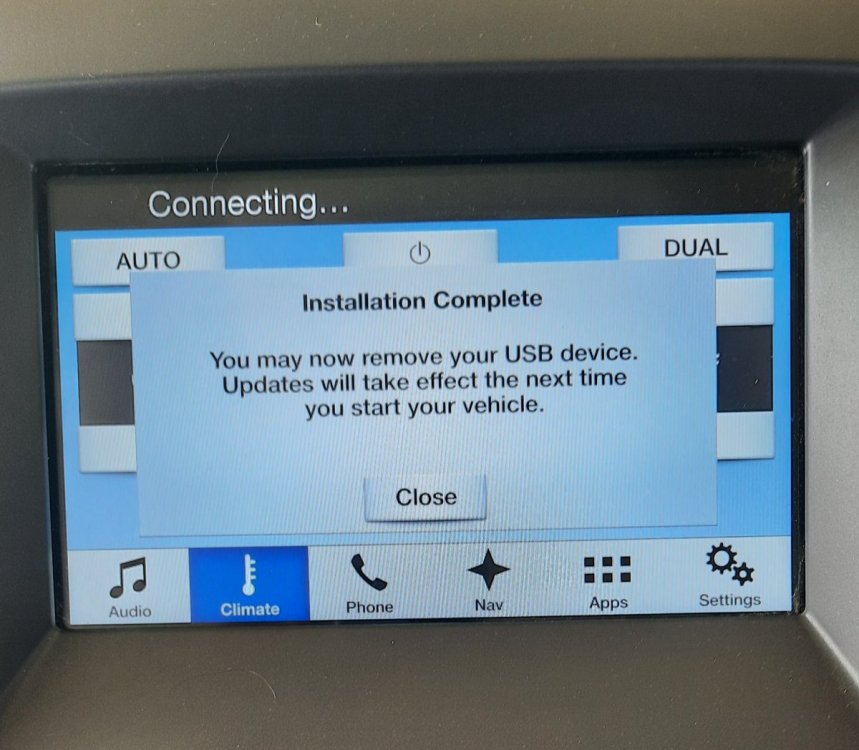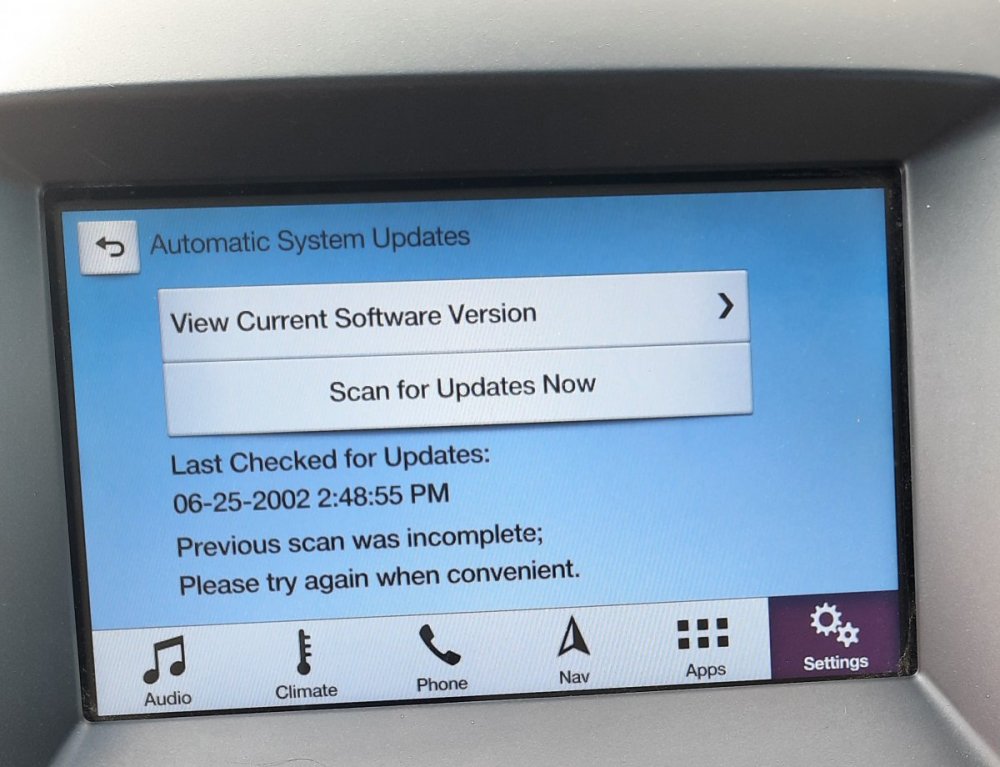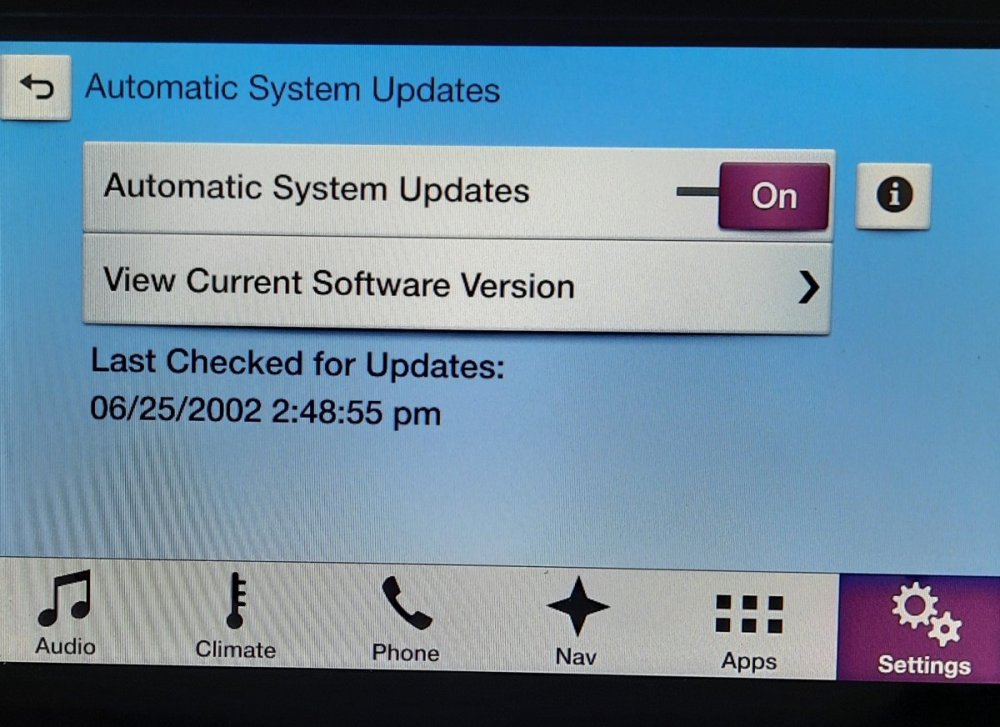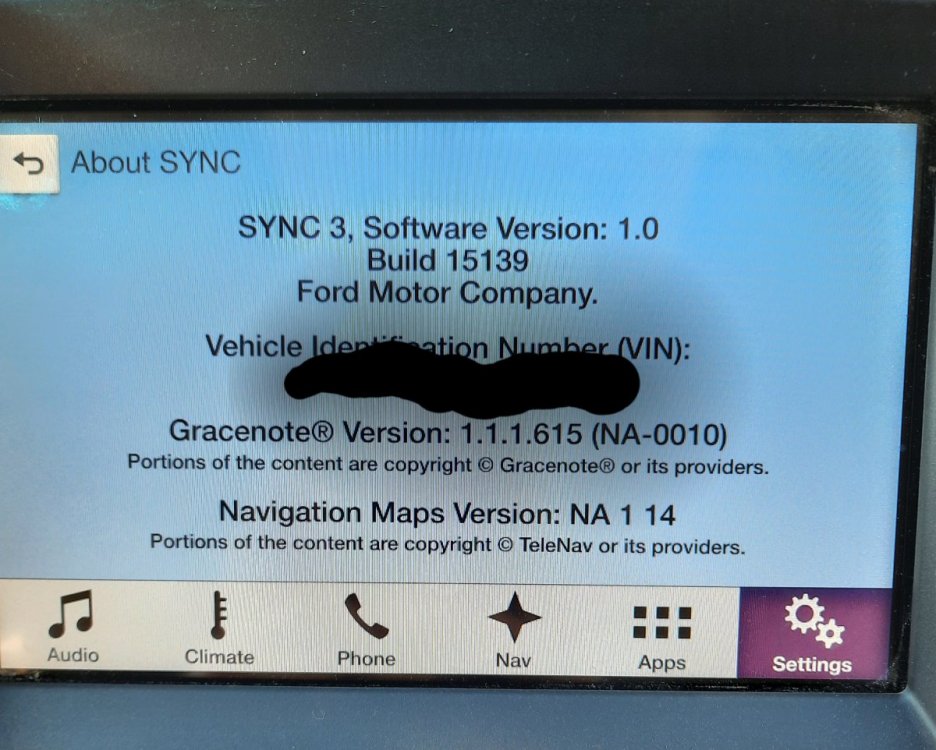KCWCOWS
SYNC Members-
Posts
18 -
Joined
-
Last visited
Everything posted by KCWCOWS
-
Sync 3 - Any Impacts 3G Network Shutdown
KCWCOWS replied to KCWCOWS's topic in SYNC 3 General Discussion
Also let me state I updated from Version 1.0.15139 to 3.0.20204. And my folder SyncMyRide had 6 files. Most likely due to the fact I had never updated since purchasing my car. -
Sync 3 - Any Impacts 3G Network Shutdown
KCWCOWS replied to KCWCOWS's topic in SYNC 3 General Discussion
-
Sync 3 - Any Impacts 3G Network Shutdown
KCWCOWS replied to KCWCOWS's topic in SYNC 3 General Discussion
Question about updating Sync 3, Build 20204 over WiFi??? What is the average download time using WiFi & Scan for Updates??? Need to do my parents' cars. My 2016 Edge worked GOOD today! Still planning to work on correcting the Latest Update Date as show in picture below. May eventually try re-inserting USB flash drive to see if I can get the XML Log file to show Successful Update on Website. For anyone you may need to know: When updating my system, "Updating System Software" shows in the top left corner (as show below), then occasionally "Connecting" will flash in top left corner. My System never rebooted any that I am aware, just the flashing "Connecting ". I did the large screen, "Installation Complete " stating to remove USB & will take effect after next vehicle start-up. I suggest, Do Not Take Out USB at this time! And definitely wait approximately another 15 to 20 minutes, as my system still showed the flashing "Connecting " several more times. It was after I switched car off, open & closed driver door, then open door again & started car that the "System Updated" flashed in top left corner. I feel that's probably when I would have gotten the XML Log file downloaded to the USB. As bbf2530 has stated, "Be Patient", and I will add "Be EXTREMELY Patient " Thanks bbf2530 for your help!!! -
Sync 3 - Any Impacts 3G Network Shutdown
KCWCOWS replied to KCWCOWS's topic in SYNC 3 General Discussion
Ok guys, I have been successful today with my USB flash drive Sync Update. Hooray!!! It did take at least 2 hours probably closer to 2.5 hours. Only have 1 issue. I did wait 15 to 20 minutes after getting the Installation Completion. Closed the screen & waited. It did continue a little while longer as I saw "Connecting" flash up several times in top left corner of screen. {By the way, "Connecting" does flash up occasionally while it does "Updating System Software"} Then after no more "Connecting" for 5 minutes or so, I shut the car off. Took out the USB. Waited several minutes & then cranked the car back up. I did see "System Updated" flash in top left corner. Waited for several more minutes while "Download symbol in Right hand corner appeared". Maps continually showed loading. Could not connect phone, so I did a "soft reset" (holding the Seek Up/Fast Forward & Radio Power Button until screen goes black), then reboots. Connected phone & all seems good; except, it still showed maps downloading. Checked the Version of Settings & update is showing 3.0.20204!!! Also connected to WiFi & selected to Scan for Updates (which I didn't have before), but got error message of "Previous Scan was incomplete. Please try again when convenient" in hopes of changing the Date. Decided to stop & will crank car up tomorrow morning & hope all works well. Then Inserted USB Flash Drive into computer to update that Installation was Complete under My Ford Account; however, I did not get a XML log file on the USB. I figure it's probably due to the fact that the message "System Update" came after the USB was removed. Can I re-insert the USB in the morning & see if it will download the Finished "XML log file"??? Or would it be best not to Insert again??? Or any other suggestions??? -
Sync 3 - Any Impacts 3G Network Shutdown
KCWCOWS replied to KCWCOWS's topic in SYNC 3 General Discussion
Thanks everyone. Hopefully I have my USB flash drive ready now. Just have to take a long drive (or at least be patient & let it run continuously). Maybe I can report back by end of week that it updated successfully. And solves my problems. If not, I feel like the problem will either be a bad antenna or bad APIM. I did get the Code U3000 about Control Module, but according to TSB, that it's possible the update will help. Fingers crossed ?? Again thanks to all. -
Sync 3 - Any Impacts 3G Network Shutdown
KCWCOWS replied to KCWCOWS's topic in SYNC 3 General Discussion
If I understood correctly, I do not have a modem at all. However I am trying to do the upgrade to hopefully solve my problems as stated in my original post on Wednesday. -
Sync 3 - Any Impacts 3G Network Shutdown
KCWCOWS replied to KCWCOWS's topic in SYNC 3 General Discussion
Why do you ask about WiFi? My system will not upgrade over WiFi. Only with USB. Do I need to try connecting to WiFi while do the download by USB? Other questions: Should my Bluetooth be turned off on my phone? And does the Radio need to be On or Off or does it matter? I have read some instructions pertaining to these options. -
Sync 3 - Any Impacts 3G Network Shutdown
KCWCOWS replied to KCWCOWS's topic in SYNC 3 General Discussion
I will try touching that area 2 or 3 times back to back to see if the date will change, but may not work since I do have the occasional delays -
Sync 3 - Any Impacts 3G Network Shutdown
KCWCOWS replied to KCWCOWS's topic in SYNC 3 General Discussion
Oh Wow, several updates, so maybe hours. How soon or long do you think it might take before I would see the first reboot? -
Sync 3 - Any Impacts 3G Network Shutdown
KCWCOWS replied to KCWCOWS's topic in SYNC 3 General Discussion
All I have is Automatic Updates On & Off. No Scan feature. But will check it out again. Thanks -
Sync 3 - Any Impacts 3G Network Shutdown
KCWCOWS replied to KCWCOWS's topic in SYNC 3 General Discussion
Question: When downloading upgrade 3.0.20204, did the sync system occasionally reboot? Or change in anyway? Today when I tried it just constantly said "Updating System Software" -
Sync 3 - Any Impacts 3G Network Shutdown
KCWCOWS replied to KCWCOWS's topic in SYNC 3 General Discussion
Thanks for the clarification about version. Yes I'm downloading it to computer first, unzipping & dragging to USB drive. I tried today, but apparently I may have not performed one step EXACTLY correctly when downloading to USB. Hoping to get it completed tomorrow. Check out my unusual date "Last Updated" on screen in car. 6/25/2002!!! My Ford account shows 5/05/2016 Any thoughts??? -
Sync 3 - Any Impacts 3G Network Shutdown
KCWCOWS replied to KCWCOWS's topic in SYNC 3 General Discussion
-
Sync 3 - Any Impacts 3G Network Shutdown
KCWCOWS replied to KCWCOWS's topic in SYNC 3 General Discussion
Another question: Have there been other upgrades specfic to 2016 Edge between 1.0 & 3.0.20204??? If so, please list. Thanks -
Sync 3 - Any Impacts 3G Network Shutdown
KCWCOWS replied to KCWCOWS's topic in SYNC 3 General Discussion
I have Sync 3 Version 1.0 Build 15139 right now which is the original at time of purchase. Update needed is listed on Ford.com for my vehicle shows 3.0.20204. Currently working on downloading it, but got to get it downloaded correctly to USB flash drive (had issues previously). Check out this link to a TSB that was issued in August 2020 that I found @ dieself150forum.com https://static.nhtsa.gov/odi/tsbs/2020/MC-10179117-0001.pdf MC-10179117-0001 (1) (1).pdf -
Sync 3 - Any Impacts 3G Network Shutdown
KCWCOWS replied to KCWCOWS's topic in SYNC 3 General Discussion
Briefly visited my dealership today. Service Tech looked up my VIN & stated my vehicle does NOT have a 3G modem. This will only affect certain apps from what I understood (ie: Remotely using your phone from another location to Lock/Unlock Doors, Start Up Car, etc.) Setting up an appointment for diagnostics & to do upgrade version 3.0.20204 (a month away). I already know it's an APIM problem (code). Still planning to try downloading the upgrade myself. Had issues with the USB flash drive but will get it worked out hopefully. Has anybody had issues going from Version 1.0 to the 3.0.20204??? I have seen some others on another forum mentioned having even more issues than my vehicle. Let me hear from anyone. -
Sync 3 - Any Impacts 3G Network Shutdown
KCWCOWS replied to KCWCOWS's topic in SYNC 3 General Discussion
Thanks bbf2530 & muzicman61 for the info. Mine is not listed! Ford needs to help cover this if it's a definite issue!!! Called my Service manager & mentioned this & asked about 3G issues & CSP & he stated he would look into it. -
I have a 2016 Edge. Does anyone know if the 3G Network shutdown will affect Sync 3 vehicles? Is it possible that some vehicles operate with a 3G modem module or a 3G antenna? I do realize there at 3G, 4G, & 5G phones. I'm having issues with my 4G phone Disconnecting occasionally & No GPS occasionally plus some delay with the module screen. I do need to update my vehicle from Version 1.0, Build 15139 to Version 3.0.20204. Also have performed system reset a few times. Hoping & praying that the APIM is not going out. Any help?