-
Posts
33 -
Joined
-
Last visited
Everything posted by Bilbo
-
Unless they have modified HDDs to work in more adverse situations, it is very easy to exceed the minimum operating temp. for one in a vehicle. Another concern is the heads being bumped. If it doesn't damage the head with a pothole or a gravel road immediately, it may very-well shorten the device's life over time.
-
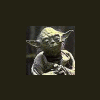
Buying an '08 focus SE w/o sync...
Bilbo replied to Pyro-Tech's topic in SYNC 1 & 2 General Discussion
Please advise her that texting and driving without having an accident is nearly impossible. Also, if she does get/use the sync system on any vehicle, she should learn how to use any aspect of this system while the vehicle is parked. -
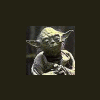
Phone mode not working properly?
Bilbo replied to baxterdown's topic in SYNC 1 & 2 Cell Phones & Technical Assistance
Try this: Hit the st wheel "voice" button . Msake sure that it's not the media side. It should respond verbally and ask you for voice instructions. Say, "Phone". It will ask for more instructions. At this point, the visual menu will display the phone redial screen. Don't bother with thinking about that. Say "Call" or "dial" (Then use a name on your phonebook but make sure that it is said as your phonebook has it written. It should then say, calling_____ (and sync is then calling that person's phone) When the call is over, push the left side of that bottom "phone" ^/V button on your st wheel. and hold it down a bit until it says "Call ended" or something like that. When it asks for a number after you are IN Phone mode, you can also say an actual phone number like : 4 4 0 5 6 7 etc. instead of using your phone book. Hope that this helps. -
http://www.motorola.com/Hellomoto/Master%20Lists/Product%20Manuals/Static%20Files/US-EN/W377g_UG_.pdf I think that you want to see the "Other features/phonebook" section as well as the "basics/text entry" section. Of course you understand that you can't use these entries in Ford Sync.
-
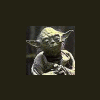
Buying an '08 focus SE w/o sync...
Bilbo replied to Pyro-Tech's topic in SYNC 1 & 2 General Discussion
It may not be as easy as installing some one-piece module. It involves (most likely at least on my Escape) wiring harness, mirror w/microphone replacement, Sync module, steering wheel (or certain parts) replacement. None of these individual areas would cost as little as if they were factory installed in the first place. Of course the real answer would be to ask a service dept. employee. -
Well typing them in one by one is what this app is about. lol It's not phone dependent or related at all to your phone type. Check into something called "pushing" your phonebook through your bluetooth. I'm not sure if it's possible but it's been mentioned here.
-
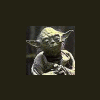
Phone mode not working properly?
Bilbo replied to baxterdown's topic in SYNC 1 & 2 Cell Phones & Technical Assistance
Hmmmm. ON my Non-Nav. equipped Escape when I'm in Phone mode, the radio area is then completely off. So I'm sure that it would not change the CD tracks. So on mine the << >> buttons on the steering wheel controls change the Phone options out of redial to other menu options. -
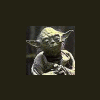
Phone mode not working properly?
Bilbo replied to baxterdown's topic in SYNC 1 & 2 Cell Phones & Technical Assistance
When you get the Redial screen, did you try using the <-> buttons to change selection screens? Then somewhere there is an "OK" button. If you find this, I'd simply explore the various screens to see how things work. Remember that the book and the system is from Microsoft. As such, it's information can't be more highly un-informatively detailed. The underlying design intent is to get you madly going in circles. ..........Which to my mind isn't what you want while driving. -
It may be that all you need then is a Cell phone and a Bluetooth device. Do you have the Sync Manual? You'd have to setup an account at http://www.fordvehicles.com/innovation/sync/?brand=flm and then go to the Support - Appendix - Download printable Glovebox Manual. http://www.syncmyride.com/Own/Modules/SupportContent/Glovebox.aspx (You have to have an account to go directly there.) These are the basic instructions that should have been in your Glovebox documents.
-
First, it will probably work...mostly if you get a Tracfone AND a Bluetooth earpiece. I have a Tracfone Motorola W376g and a Jabra BT 2080 The best deal that I could find for the Tracfone was at Radio Shack. It has double minutes and I also bought a $100 year long 1000 min additional card. The Bluetooth was about $40 from Staples. The phone works fine enough, but you can't DL the phonebook from the phone to Sync. You can create one with some free software and then upload it to your Sync.
-
To see IF you have Sync, first I'd check your steering wheel. There are a few buttons on the right side. The bottom one looks like an old telephone handset and the one above looks like a person talking and it says MEDIA
-
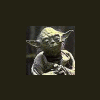
Motorola W376g Tracfone
Bilbo replied to hondaconvert's topic in SYNC 1 & 2 Cell Phones & Technical Assistance
Glad that something is working. I have been doing OK now with my W376g Tracfone so far. The sync is working. I have used caps fine here like for capitalizing the first letter of a name. What I have found is that if you use initials, you should seperate them with a space. Like : L L C and in this manner, one can say the letters without issue. I've also experimented with a few things. 1)I think that the phone drops Sync from it's connection IF your remove the phone battery. To reconnect, you ahve to get in the car and reconnect with sync. It may be necessary to remove the Bluetootk connection so that the phone will do a fresh search for SYNC and the Bluetooth device. 2) The Mirror on my Escape houses the Sync equipment Microphone. -
Just to add something. I have been successful with an old Sandisk Imagemate 6 in 1 USB 2.0 reader and some a few old CF cards from a worn out digital camera. The 256 MB cards work fine here and can store about a good 2 hours worth of music. There is no problem with MP3 reading or functions in Sync.
-
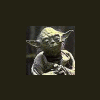
Bluetooth Address Book
Bilbo replied to CptCrackers's topic in SYNC 1 & 2 Cell Phones & Technical Assistance
I can't speak for your specific phone but there is an auto-download feature. accessed from the Sync PHONE SETTINGS menu. -
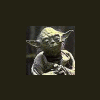
Motorola W376g Tracfone
Bilbo replied to hondaconvert's topic in SYNC 1 & 2 Cell Phones & Technical Assistance
Hmmm, Normally if you press the "Voice" button the Sync girl will ask you to speak. Does the sync system voice ask you for instructions? I had this happen and I reset the Sync to "System Settings/Factory defaults" and it was good again. But to test if your phone book is in Sync system you can access it through the dials if the vehicle is stopped. From there, you can see if any of the entries are in the sync system. Push the phone button on your wheel or under the radio to activate Sync Phone. Then PHONE BOOK Then press OK and your individual entries should show up. If it is there, the voice commands are tricky. From the Sync Manual: While in phone mode, you may say any of the following commands: • Dial or • Call <name> • Call <name> at home • Call <name> on mobile OR cell • Call <name> at work OR Call <name> in office • Call <name> on other • Phone book <name> at home1 • Phone book <name>1 • Phone book <name> on mobile OR cell1 • Phone book <name> at work OR Phone book <name> at office1 • Call history outgoing1 • Call history incoming1 • Phone book <name> on Other1 • Connections1 • Call history missed1 • Go to privacy • Menu1 • Hold • Join I think that you can say Phone book and wait. It will ask you for the name. You can then wait if the name has more than one number. (Like Call <name> cell or .....call <name> Home. You can say Call <Name> and it should ask... home or cell? Hope that something helps . -
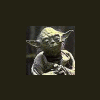
Verizon Droid and Sync
Bilbo replied to UltimateX's topic in SYNC 1 & 2 Cell Phones & Technical Assistance
deleted -
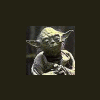
Motorola W376g Tracfone
Bilbo replied to hondaconvert's topic in SYNC 1 & 2 Cell Phones & Technical Assistance
Well, First, I"d have a clean USB flash drive. If' you've already used one for the Sync my phone, I'd delete or move those file off the USB drive and then after updating to 3.10, you can prepare the USB for updating the phone book. I'm not sure if this is necessary but it may go quicker if the Sync system is only looking at one update and these two things (3.10 and sync my phonebook) are updated the same way in the car. So, armed with a clean USBflash drive connected to your computer you have to create an account at http://www.fordvehic...nnovation/sync/ and then log in. go to "account settings" .....then "update and customize" or the same as: http://www.syncmyrid...d/Download.aspx From what I've found here my browser (Firefox) doesn't work with this so I have to log on with IE. It will then download the 3.10 update to your USB, >>Leave this comp. screen open after this step as you follow the instructions and go out to the vehicle for the install. You will need to report the install by reattaching your USB to your computer after the install is complete. When you are installing, make sure that Sync tells you that it is completed. It may take some minutes to finish installing. Then remove the USB and bring the report to your computer USB for updating the web page. For installing to the vehicle, go here: http://www.syncmyrid...ort.aspx?hdi=13 when you get to step 14, then you should hit the view button and read the instructions for the vehicle install. also glovebox manuals here: http://www.syncmyride.com/Own/Modules/SupportContent/Glovebox.aspx -
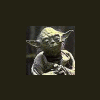
Any tricks when you have no phonebook
Bilbo replied to samsung's topic in SYNC 1 & 2 Cell Phones & Technical Assistance
Well......<_< You take thatUSB 'thumb drive' to your computer and insert it into the USB port there. Find the install file ( InstallSyncMyPhone.exe) on that drive and install the application (Program) to your computer. After installing, start the program and read the Help- content F1 files. They aren't like the kind of help files that MS programmers write. -
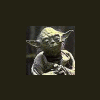
Motorola W376g Tracfone
Bilbo replied to hondaconvert's topic in SYNC 1 & 2 Cell Phones & Technical Assistance
In the Sync my phone program, try entering a few numbers first for a quick install to check the system Every time that you reinstall the phone book this way, it will overwrite the old install I believe and you won't hurt Sync on the vehicle. If it doesn't work it won't install and you will get a message on the display saying so. Mine didn't install until I updated Sync to 3.10. The instructions for syncmy phone and installing into the vehicle are in the Help section of the Sync My phone program. The USB port for the mem. stick is probably next to your line input on the dash. Mine on the 2010 Escape is below the Radio & in front of the shifter. I don't like that fact that this connection is so accessible to dirt but whatever. In the Sync My Phone App, before you hit the "prepare for USB install" hit the "Sort" button on the bottom right of the program. Good luck with this. -
Hmm, check that your Bluetooth is working with a standard phone call to somewhere. I'd check that it's being heard and the volume. Does the Sync system ask with a voice for your voice commands?
-
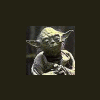
Motorola W376g Tracfone
Bilbo replied to hondaconvert's topic in SYNC 1 & 2 Cell Phones & Technical Assistance
From that link, you Download the Sync My Phone application to your computer and install it on your computer.-not your cell phone. This application is for making phone book entries on your computer which have no relation to your phone -yet SO, when this Sync My Phone computer program is open, you manually add the phone book entries for your car's Sync. and save them to your computer. Once this is done, you attach a USB memory stick to your computer and then hit the "prepare USB for SYNC install" button in the Sync My Phone program. Then you take that USB memory stick to your Sync-equipped car's USB port and "install" the infomation. Hopefully, this phone book information installed onto your car's SYNC system will then work with your Motorola W376g Cell phone for voice dialing through Sync in your car. The phone book on your cell phone will be overrided in the car by the one on your Sync system when you use the Sync voice commands. -
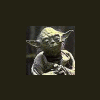
Adding music via flash drive
Bilbo replied to mrl859's topic in SYNC 1 & 2 Media Players & Technical Assistance
Hi,yes WMA. http://www.fordvehicles.com/innovation/sync/features/?brand=flm#page=Feature10 It supports the USB flash drives but the media is read from the storage media. also SYNC apparently supports playing many playlist formats (such as .ASX, .M3U, .WPL, .MTP). -
Thanks for posting this. Interesting and I learned something.
-
Hi, I don't have solid answers for your VHR issues but I would consider trying to change the online Syncmyride settings to Email only and "Urgent notifications: Do not send me a notification of any urgent vehicle service messages".This may do something. It may help to set your Sync to factory defaults. I dunno really. yust FYI though, I have updated to 3.1 on my 2010 Escape and no issues. I was having troubles with my cheapy cell uploading the phone book. It still won't do this but there is at least that Sync my Phone program which is a rather good work around for the issue This software-USB upload didn't work with 3.01...updated to 3.1 and it works fine. No other issues so far as I know. I do have issues with the MS type online web pages. Downloading and uploading of the Sync updates online seems to work best with IE . I generally prefer Firefox.:angry:

