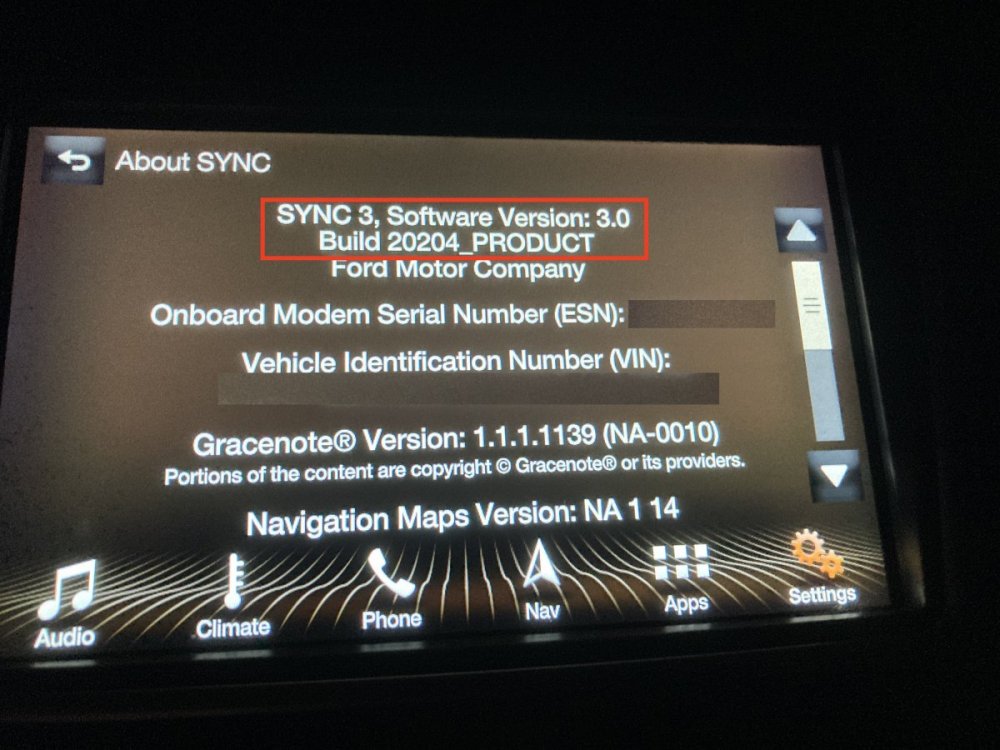Leaderboard
Popular Content
Showing content with the highest reputation since 01/20/2011 in all areas
-
Thanks to bbf2530 and Multitask for your help. Today I was able to Download the NA 2 22 map update without an error (016). Ford support resolved the issue that was causing me to get the error when attempting to download the complimentary download. Installing the map update in my vehicle via usb went without any problems. I have not checked yet to see how many map changes there are yet. My advice to anyone with update issues is to stay in touch with ford support . In my case it took a couple months but they kept working on my case file until they solved the problem for me. Thanks again for responding to my posts.2 points
-
Issues with Sync 3 on 20202 Ford Edge
Rick D. and one other reacted to alcohenusa for a topic
What build of Sync 3.4 do you have? If anything less than 3.4 build 23188, then update it and see if your issues are resolved. The problems you are describing are typical on build 22251.2 points -
Happy New Year!
Muzicman61 and one other reacted to bbf2530 for a topic
Wishing everyone a healthy, safe, prosperous and Happy New Year! Good luck.2 points -
[SOLVED] Quick Update - It was indeed the APIM as suspected, didn't need Ford to tell me that so I can cancel the appointment. I replaced the APIM with the model numbers I referenced above - JS7T-14G370-GJG replaced with JS7T-14G370-GJF - and can confirm that it works flawlessly. Apparently model numbers don't have to be EXACT, but it still certainly seems ideal to have them mostly match. I picked it up on ebay for $175. It took 10 minutes to find the right part and vet the seller, and a total of 30 minutes to take out and reinstall. Insanely easy and I have functional USB ports, audio, and rear camera now. Hope this helps someone in the future.2 points
-
Latest Sync 3 Map Update Issues
1984Poke and one other reacted to Muzicman61 for a topic
For Sync3, it needs to be formatted exFat. FAT32 won't work supposedly for Sync3. I just upgraded my wife's Edge ST maps last night. I started the car, then once Sync was initialized and ready, I inserted the USB drive. Took about 20 seconds and then I saw the first message indicating it was updating. I think it went through 3 phases, Downloading, uncompressing, then installing. Took about 30 minutes.2 points -
New member from Lincolnshire UK
CARR142 reacted to LincsFordFan for a topic
Hi everyone. Greetings from Lincolnshire, U.K. I just joined the forum having recently purchased a 2021 Focus Titanium Edition and it's the first car I've owned with an information system with screen. My previous car was a 2005 Mondeo, so the new technology is taking a bit of getting used to! I've a lot to learn! Hoping to read up the various posts to get a better understanding of what is involved. And maybe get chatting with other members.1 point -
2023 SYNC 3 NAV map update now available.
skullmurphy reacted to bbf2530 for a topic
Hi gang! The new SYNC 3 NAV map update..."NA 2 22"... is now available. https://www.ford.com/support/sync-maps-updates/ https://syncnavigation.com/lincoln/home My advice would be to wait a week or two before purchasing/downloading, to allow for any bugs in the update system to be worked out. Good luck.1 point -
Thanks once again for your help. It works perfectly again! SYNC is back in-SYNC!1 point
-
Just wanted to post an update to my issue when trying to update my map ( Current map is NA 2 20). Ford Customer Relations recently called to advise me they are still working on my case and apparently others are getting the same error (016) when trying to place the map order. Yesterday I went back on the ford website to try again and this time it showed an update for my sync system (from 3.4.22200 to 3.4.23188) which I was able to download and install with no problem. So then I went back on the website and it showed that my sync was now up to date but there was still a map update available. Unfortunately when trying to get the map update I once again receive the error (016). I was hoping the sync system update would allow me to download the map update but no luck. I will post again with any further news.1 point
-
Thanks again bbf2530 , I will get back if the issue is resolved.1 point
-
Constant nag to confirm automatic updtaes
skullmurphy reacted to Baumer for a topic
I just updated with USB today. Fingers crossed that it yields good results. New version is 23188.1 point -
Here's an update to last year's issue with being unable to use Navigation Map Update A13 on my 2014 Flex (w/MyFordTouch). The problem with A13 was that upon inserting the A13 SD card, things looked normal - but after a minute or so, the navigation capability ceased to function - the navigation screen would close out and the display would revert to the MyFordTouch home display. So I just kept using A12. Last year I had provided Ford/HERE text describing the problems I was seeing with A13 when I returned the SD card. I never heard anything back from them regarding any sort of technical issues. This year I ordered Update A14 on 4/4/2023 from Ford/HERE and received it on 4/6/2023. Upon receipt I immediately replaced the A12 SD card with the new A14 SD card. The A14 Update worked exactly as it should have! I have no idea what the problem was with the A13 Update. Mercury11 point
-
Sync 3 v3.4.22251 Available from Ford
bbf2530 reacted to alcohenusa for a topic
New Sync 3 version available (3.4.22251) is now available for download from Ford. No visible changes from what I can see. USB update on my 2020 Ranger took about 10 minutes and the confirmation file uploaded without issue. Some users have had this version for a while from Cyan Labs. This is NOT for Sync 3.0 vehicles. The latest for my 2018 Fusion is still v3.0.20204.1 point -
DId my 2020 MHZ-H, and took a long drive... yup took about 20-30 minutes....1 point
-

Hello from Ohio
CARR142 reacted to RedHoncho01 for a topic
Hi! I'm Jeff and live in central Ohio. I currently drive a 2021 Corsair Grand Touring. I had to update SYNC to version 21194 and the maps to 2 20 when I received my vehicle from the dealer. It wasn't difficult to do, just time consuming. I'm going to be retiring at the end of this year.1 point -
2008 Fusion Sync - Last Update Oct. 2007
EDST777 reacted to Jason Delaplain for a topic
I have a 2008 Ford Fusion SEL with voice activated navigation version of SYNC. The SyncMyRide.com site says I'm up-to-date with the last (and only) update on October 2007. Could that be right? That seems like the first version install and I thought I've read of a few more updates. I'm only looking for a possible update because when my (Microsoft Win8.1) phone is connected, the contacts don't show, and with music, it doesn't show any info, just blank text areas. Maybe I need to reset?1 point -
USB Drive Song Metadata
RedHoncho01 reacted to Muzicman61 for a topic
I have about 18,000 songs on a 256gb flash drive. They were all ripped to MP3 format at 320kbps. Can't say how many CDs that totals but just buy the biggest flash drive you can afford.1 point -
Sync 3 v2.2 File needed
CARR142 reacted to Muzicman61 for a topic
I was washing dishing and bussing tables at 14. Mowed lawns, raked leaves and shoveled snow. Had multiple paper routes which led to a nice job with the newspaper in town. Very blessed.1 point -
Hi Sue. You purchased the car used and SYNC has not worked since you purchased it? Did you purchase the car from a Ford Dealer? Was there any type of used car warranty when you purchased it? If yes, when did you first let the Dealer know that SYNC did not work? Assuming you used the correct reset procedure that is listed in your Owners Manual (not just something you found online, which may be right or wrong), there is not much more self help that you can try. You have already tried all the other normal suggestions. Disconnected the battery, fuses etc. Having the underlying problem diagnosed and corrected may be your only other option. If other members have any ideas, I am sure they will jump in to help. Keep us updated and good luck.1 point
-
Unfortunately, there's no mention in manual in the SYNC section. Hopefully what i did will help others in same situation.1 point
-
THose are not for the touch screen, they are for the 'hard' buttons1 point
-
2/21 - Sync3 Now Requires Android Version 8.0 or Higher
Muzicman61 reacted to Multitask for a topic
So the car runs fine, but you will not buy it because the app does not work? ugh....1 point -
Yup, but putting it back will tell him if it's his changes... if it still does not work... then he knows it's not his changes1 point
-
Hi papaoso. It is extremely difficult to troubleshoot something like this over the Internet, when we can not see what is actually being done and what has happened. Please do not take this the wrong way, but in most cases, the problem is some sort of user error. Whether it is accidentally missing a step in the downloading and/or file setup on the USB, or when the USB has been inserted into the vehicle. We can assume you had your vehicle running when you plugged the USB in, and kept your vehicle running? How long did you give the update to begin before giving up? Are you downloading the SYNC3 update file on a PC or a Mac? If from a Mac, I would recommend trying to download from a PC (if you can), since we have seen a few cases of problems when downloading, unzipping etc., on a Mac The only way to possibly help would be for you to type up every single step you took along the way (from file download to USB insertion), to see if you missed anything or not. It would be tedious for you. And even then, it would be difficult to assess the problem. So my first recommendation would be to print up the full instructions, then download the file new and try again, following the steps exactly. Forget about WiFi updates. Even with an exceptionally strong WiFi signal, they are iffy at best in SYNC 3.1 point
-
Thanks again Muzicman61 ? I am pleased to report that AAC files do in fact work. Yay ! I'm in the process of converting all of my iTunes music library to AAC files. If I have the physical CD for albums, then I am simply deleting the version of the album I have in iTunes and adding the album back (aka importing it) to my iTunes library with the CD. By doing so, I am able to import the album at a higher bit rate of 320 than what was on iTunes - usually 192. This whole process of moving my library to an external drive and then being able to export songs to a USB for use in a 14 - now 20 - Escape started back in May of 2020. I have some iTunes / Apple observations: * If I could get rid of iTunes - and still have the ability to move songs on and off my iPhones and iPads, - I would do so immediately. * The quality of support from Apple has gone WAY downhill. I very often realized that I knew more than they do regarding iTunes. * If presented with a problem that they cant solve they will say that the case is closed and that no more help will be forthcoming. I have 229 (all classic rock) songs I purchased from 2005 to about the middle of 2011 that I can not play or re-download. That's 229 songs X $0.99 each = $226.71 that they know I spent on the songs that I can no longer listen to. Their final answer was "no we can't give you a credit or allow you to re-download the current version of the song from iTunes; sorry, and good luck." * I no longer trust Apple whatsoever.1 point
-
1 point
-
11/30/20 - New SYNC 3 update available (SYNC v3.0.20204). Updated.
punch-card reacted to NOTMY911 for a topic
1 point -
Hi TINole. My SYNC 3.0 equipped MKZ has its own hotspot too. However, a hotspot is a data connection. SYNC updates need a WiFi connection. Unless that has changed for SYNC 3.3/3.4, you would still need to be connected to a WiFi network, with a strong WiFi signal. If I am mistaken, perhaps a SYNC expert will jump in to give you more specific information. Good luck.1 point
-
Ok, then let's see what the dealer comes up with.... Of course the only 2 things that will happen... 1: software update works, 2: replace the APIM with one that works Good Luck1 point
-
Nah... I don't drink! ?1 point
-
Sync 4 coming
punch-card reacted to Gadgetjq for a topic
I suspect there's going to be some hiding and watching on the part of potential Ford buyers. I'd wonder just how much data is being stored and accessed every time the vehicle hits the road. Do I need another $50 a month data plan just so my entertainment/navigation system will function? Then again, I'm one of those (fading in numbers) who likes to have his music collection saved on a local system (phone, mp3 player, USB drive) rather than entrusting a carefully curated list involving thousands of songs (and their embedded data) to a remote server. I embrace useful tech (Alexa provides me with news/entertainment and keeps track of everything from locks to lighting in literally every room) but relying on Internet access while on the road might be a stretch. We'll see.1 point -
Sync 3 by USB
Seacow1500 reacted to Multitask for a topic
OK, good so far... don't move the .zip file to the drive, unzip it on the Mac, then copy the 2 files and 1 folder to the flash drive. Make sure it's formated as fat32 or exfat and that it is a USB 2.0 drive, a USB 3.0 might work, but a 2.0 will definatly. the 0k file is the donotindx.msa (btw)1 point -
Haha, I did the same thing (trying to use the modem ESN instead of SYNC's) when I was signing up for the map update. Once I got past that and followed the instructions exactly, my update went just fine on my 2018 Fusion Hybrid Platinum. Took just under an hour. The thing that upset me a little is the date of the map information: January 2018. You would think it would at least have been January 2019. It was bad enough that I had January 2015 data for two years on a vehicle I bought new in September 2017. My other half has a 2019 Subaru Forester and it's received two (free) map updates so far and we've owned it less than a year! I did some spot checking of newer businesses (but older than January 2018) near our house and the POI information is still old and stale. Hopefully the freeway info has been updated. The I-15 coming home to San Diego from Las Vegas on my old maps still showed freeway transitions that were switched from one side of the freeway to the other for years now. I'd be interested to see if they fixed that. I'm just glad that Ford didn't have the audacity to charge for this update. I'm guessing the next one won't be free.1 point
-
"You do not have a download available at this time"
ralph7up reacted to alcohenusa for a topic
Hi Fused1979. I have had issues with the web site for my 2018 Fusion Platinum since I bought it. Many times I get the never ending spinning circle, but after multiple tries, I was finally able to download 19025. This is the third update I have done since buying this car and the reporting of the successful installation has never worked. It takes the file and says successful, both then still tells me that the same update is available. I occasionally go in to try and report the update but it is the same thing over and over again. Now, I am back to the never ending spinning circle. Doesn’t matter which browser I use. The help line always gives me the story that it is a known issue and being worked on. I have had 3 other Sync vehicles and this has never happened on any of them. I am willing to share my download if you would like to try it though it is a different year. 2018 Fusion Platinum with Nav and Sync Connect.1 point -
as has been mentioned, how long did you leave the USB stick in the car? I would leave it in for about an hour... see if it does anything along the way... if it says it's done, don't believe it, wait the whole hour, and then check... if not, then Talking to Ford might help. ?1 point
-
Well you guys were right i know have volume going up when navigation speaks why it did not work before i have no idea i had tried many times just did not work for some reason it has just stated to work thanks to everyones reply1 point
-
Sync 3 version number on2018 vehicles
mvan231 reacted to Michael David for a topic
This is exactly what I have found when trying to use my wife's iPhone 8 Plus. If I remove the phone from the Sync 3 list of paired devices and start from scratch each time I usually (and only usually) get Waze to show up on the screen. I have been trying to understand what I was doing wrong as it was way too much trouble to go through that process every single time I restarted the RV to continue on a trip. This only works for me with my older (and no longer SIM-ed) Samsung S7 Edge. My new Samsung S10 Plus will not work at all and to even get it close to working I have to go through a process similar to what I used with my wife's iPhone - remove the device as a known bluetooth contact, open the Apps link under Android setup on the phone, clear the memory on both Android Auto and Waze, reboot the phone and then go through the pairing and usb connection. I then get the Android Auto screen, but often I also get a "phone not responding" message so it is all for naught. My S7, however, works without issue with Android Auto and I have begun to wonder if there might be some usb issue. The S7 is a usb-2 connection via a micro usb cable and the S10 is a usb-3 connection via a usb-c cable. This is all on a Ford Transit 350 HD chassis which has a small RV built on it. The Transit is a 2018 model, but was produced late in 2017 (December) and that is why I wonder about the usb connection. I have tried my new phone on Ford cars, both 2018 and 2019, and it works properly with those Sync 3 systems. I only have trouble with the Sync 3 system in my RV. I have thought it might be some OS setting on the phone, but then I don't see why it works on the cars but not on the Transit chassis. I am going to try this the next trip we take, which may be tomorrow if the weather is OK. I had thought that if this worked I might try getting a used iPad mini (with SIM card) to use with the Sync 3 system) but the iPads do not have CarPlay installed on them and Apple tells me I can not add it, so I guess that option is also out. Perhaps some older Android tablet has has a SIM card and hence is gps enabled. According to Ford I am up to date, but I only have 18093 and 19149 is not available in the US (to the best of my knowledge). I have seen links to the later version on some of the forums, but I am reluctant to install a version of the software that is not currently available in the US. It most certainly did help. Thank you very much. I still have this issue with the newer phones but the idea of using CarPlay to run Waze is a big help.1 point -
Sync 3 version number on2018 vehicles
mvan231 reacted to Michael David for a topic
@mvan231 So you are saying that the FAQ and instructions on the Ford web page that says that you have to disable CarPlay to run Waze are wrong? If so, then I am not terribly surprised as their instructions for updating the Sync 3 system were completely wrong.1 point -
Sync 3 version number on2018 vehicles
mvan231 reacted to mikemullin6 for a topic
To MICHAEL DAVID can you post the link to the working NAV/NA SYNC 3 update? also, non-NAV/NA version thanks1 point -
"That link does not take me to a download. Instead I get this..." that is because you didn't remove the space after http: , so the URL you entered wasn't valid. The poster did tell you to remove the space within their message; but it would be easy to gloss over and then make this mistake. Try again with the space removed!1 point
-
Sync 3 version number on2018 vehicles
mvan231 reacted to Michael David for a topic
I will check with Ford about doing that. Perhaps it is the hardware and not the software, although the usb-c stuff should be backward compatible and I am using Android Auto, not Apple stuff. Still, it can't hurt to check.1 point -
I have been using 19119 for about a month... but have Android Auto... so I don't know what was fixed for you... and I don't use Waze much...1 point
-
Sync 3 version number on2018 vehicles
mvan231 reacted to Michael David for a topic
If all of the Sync 3 versions are the same build number, then I don't see why they act differently. I am not questioning what you are saying - I'm sure you are right - it is just that I would have thought that they would all act identically if they were at the same software level. I guess it could be the hardware on the system and any related firmware associated with that hardware. I am just trying to make sense out of why my S10+ works on a 2018 Fusion but not on a 2018 Transit when they both are running Sync 3 with the same version. But then it would not be the first time that I was left puzzled. ? Thanks for the response.1 point -
Sync won't recognize or play certain mp3s
Muzicman61 reacted to ben senise for a topic
i think it may have more to do with re-writing the files rather than how they are organized.1 point -
Unless I have some basic misunderstanding of how things work, a modem simply provides an internet connection gateway...whether it's in a car or house....right? If our vehicles have WiFi capability, they ALREADY have the ability to go online (assuming they can be connected to WiFi), don't they? So why should we be tempted to upgrade our cars for a newer model containing a modem (with its additional monthly fee!) to provide functionality we should already have? Doesn't make sense! No...I think the issue here is based on poor Sync programming (most likely culprit, given the struggles Ford seems to have had over the years with their Sync (or should we call it Stink?) system. Even if the problem was something amiss on the backend (Ford's update servers), decent programming would alert us to a problem at Ford. Instead, we get a "static" progress bar that never changes, providing no user insight into what might be wrong (or right...for all I know, something's actually happening). LOL...I'm still amazed that, after all these years, Ford seems to be using summer interns to write the code for one of the most customer-facing features in their cars and trucks.1 point
-
Why is there no uprising about Ford's failure to update maps?
VoltaicShock reacted to NOTMY911 for a topic
Quelle surprise... They just don't give a $hit1 point -
Master guide of commands?
Muzicman61 reacted to asteele for a topic
This is the list that I have put together from multiple sources. Some commands do vary by region (such as DAB command only working in Europe or Australia), and some of these commands need software 3.0 Ford Sync3 Voice Control Commands List Main Menu Go Back Cancel / Help Next/Previous Page List of Commands Radio Commands <FM frequency> HD <1-7> -- Ex: "Ninety Eight Point One H D Two" <AM frequency> -- Ex: "Nine Fifty" AM / FM Switch to HD <1-7> -- Note: Switch to another HD station on the current frequency. CD Player Commands CD Play Track Number <#> Play / Pause Climate Commands Climate Set Temperature to <#> Degrees Set Temperature to High / Low Navigation Commands Destination Work Drive to / Take me to / Get directions to / Navigate to Work - (v3.0+) Destination Home Drive / Take me / Get directions / Navigate Home - (v3.0+) Find <POI Category> -- Ex: "Find a Gas Station" Find <POI Chain> -- Ex: "Find a Wal-Mart Pharmacy" - (v3.0+ and 16Q1 or Later Maps) Find <POI Chain/Category> in <State/Province> - (v3.0+ and 16Q1 or Later Maps) Find <POI Chain/Category> in <City in Current State/Province> - (v3.0+ and 16Q1 or Later Maps) Find the Next <POI Chain/Category> - (v3.0+ and 16Q1 or Later Maps for Chains) Destination Nearby <POI Category> Find a POI Use "Find a Point of Interest" if you encounter recognition problems with "POI". Find a Place (v3.0+) is an additional alternative. "Find a Place in a City" - (v3.0+) "Find a Place Along Route" - (v3.0+) "Find a Place Near My Destination" - (v3.0+) Find a Place in <State/Province> - (v3.0+) Find a Place in <City in Current State/Province> - (v3.0+ and 16Q1 or Later Maps) Find an Address Find an Address in <State/Province> Find an Address in (City in Current State/Province) - (v3.0+ and 16Q1 or Later Maps) Find an Intersection Destination Previous Destination Show Previous Destinations (v3.0+) Destination Favorite Destination Show Favorites (v3.0+) Show 3D Show North Up Show Heading Up Show Map Zoom In / Out Repeat Instruction Where/When is My Next Turn? (v3.0+) Detour Show an Alternate Route (v3.0+) Stop/Cancel/Clear Route Stop/End/Exit Navigation (v3.0+) Cancel Waypoint Show Destination Show Next Waypoint Show Route Show Turn List Voice Guidance On / Off Where Am I Navigation Commands - While Entering a Destination Change Search Area Change the State / City / Street / House Number Change the First Street -- Note: For Intersections Change the Second Street -- Note: For Intersections Media Commands Bluetooth Audio USB / iPod / MP3 <Device Name> Browse <Device Name> Play <Album / Artist / Song / Genre / Playlist> Play Podcast <Name> Play Audiobook <Name> Browse Genre <Genre> Browse Playlist <Playlist> Browse Artist <Artist> / Album <Album> Browse Audiobook <Audiobook> Browse Podcast <Podcast> Browse Current Playlist Browse All Genres / Playlists / Artists / Albums / Audiobooks / Podcasts / Songs -- Note: USB Must be Active Source for Podcast/Audiobook/Browse commands. Phone Commands Phone Dial Dial <#> Call Call <Name> Call <Name> at/on <Location> -- Note: <location> = Home, Work/Office, Other Messages Listen to Message Listen to Message <#> -- Note: Most recent message is #1 Reply to Message -- Note: N/A for iPhone Pair Device Redial Voice Settings Voice Settings Interaction Mode Advanced / Novice Voice Command Lists On / Off Phone Confirmation On / Off VoiceTips Commands Voice Instructions1 point -

Updates Maps
VoltaicShock reacted to ShelbyGT350 for a topic
its been 20 months since I got my car and still no update for sync3 navs sync 3 nav 1-14 is outdated to before 2013: true story, there is a new highway built in my area back in 2013, I thought a 2016 ford would have it by default..NOPE1 point -
USB voice control for single song selection - help
johnsonplaid reacted to MadMaxetc for a topic
1) Yes, FAT or FAT32. 2) Yes, when you say play Artist X, all songs by that artist will play. 3) If you only want a specific song, do as stated above. "Play Song X". When you press the SYNC button, you should see the options. 4) SYNC works off the meta data, so folders don't matter, they just help so you can browse easier. Also file names don't mater ether (as long as there are no funky characters.) You could name the files, Song1.mp3, Song2.mp3, etc... as long as the embedded meta data is correct, SYNC will not care. Once you have the drive formatted and working, you will get the hang of it. Remember, SYNC can't read your mind so you have to give it info.1 point -
Rhapsody Premier and my Sansa Fuze work great with Ford Sync
tubegeek reacted to Ghostwheel for a topic
Because of the prominence of the post that warns that subscription services don't work with Sync, I wanted to post a rebuttal where others could see it. It's clear that there are problems with getting the Sync software, subscription services and certain hardware to work together. I know I was frustrated that the Creative Zen I bought a year ago wouldn't do everything I wanted with the Sync system. But after reading that the Sansa Fuze works with audiobooks from my public library and the Rhapsody Premier subscription music service, I bought a 4 GB Fuze to try it out. It works great and I'm very happy. The Fuze cost less than 30 dollars as a Refurb. Well worth it, in my opinion. Another reply to the original "Warning" post states that they use the Napster to go service with Sync, so apparently that is also possible. I don't use a bluetooth phone, so I can't comment on those issues. I don't have an I phone, so it's also not a problem for me that my new car isn't another accessory for an apple product. When I first learned about the incompatibility of my Zen and the Sync, I spent several hours searching the web for solutions and suggestions. The "Warning" thread kept popping up in my searches and I was beginning to think it was going to be a bust. But that's absolutely not the case. Every other accessory I bought for the Fiesta cost more than the $30 I spent on the Fuze. That $30 dollars was money well spent and I'd suggest that path for others who just want to use something that works.1 point