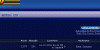tgara
SYNC Members-
Posts
222 -
Joined
-
Last visited
-
Days Won
4
Everything posted by tgara
-
USB "unrecognizable media"
tgara replied to mzn50's topic in SYNC 1 & 2 Media Players & Technical Assistance
Hi Matt, Yes, I had the same problem. Turns out Apple computers add a duplicate file with a "." for indexing purposes in front of the file name, for example ".slowhand.mp3". You cannot see these files using a Mac operating system, but you CAN see them on a PC. What I did was simply plug my USB stick into a PC, look at the files, and then remove the ones with the "." in front. Note that these "." files will return if you plug your USB back into your Mac. You'll have to either live with it, or remove them again via a PC. -
2010 Verizon Phones that work with Sync
tgara replied to FORDSYNC's topic in SYNC 1 & 2 Cell Phones & Technical Assistance
Uh, the list was updated January 11, 2010. http://www.nsapp.fordtechservice.dealerconnection.com/sync/usEN/sync_us_EN_iop_1_30.pdf You could also simply go to the Verizon store and tell the salesperson that you want to play with the phone a bit and see if it works with your Sync systems. That is a simple request that I'm sure they would honor. -
What phone are you using? What car do you have? Have you tried deleting the bluetooth profiles from Sync and your phone, and then re-pairing the phone with Sync? A fresh pairing can possibly help.
-
LG phone and sync problems
tgara replied to colette's topic in SYNC 1 & 2 Cell Phones & Technical Assistance
Delete the pairing on Sync in your car AND on your phone. Do a master reset on Sync and on your phone (take the battery out of the phone for a minute or two)., Now try re-pairing your phone with Sync. Hopefully this fresh pairing will help. -
No, but why would you want to? You've got the originals on CD.
-
Navigation\Sync phone numbers
tgara replied to mrmallerd's topic in SYNC 1 & 2 Navigation & Technical Assistance
Same here. The wife wanted a Volvo S40 T5 twin turbo AWD, so that's what I got her. It is a nice car.... it has bluetooth for her iPhone, but no nav and certainly nothing like Sync. I told her she could have a Lincoln MKZ next time with Sync, nav and all the toys in my MKS. We'll see..... -
Treo 650 & Sync Services
tgara replied to ddsrich's topic in SYNC 1 & 2 Cell Phones & Technical Assistance
Your phone is about 5 years old. It is seriously out of date in terms of bluetooth protocols and general compatibility with Sync. You are probably the last person on the planet using this phone. Seriously, getting a new phone will solve your problems with Sync. I would strongly suggest you get one of the tested phones on the compatibility chart at the syncmyride.com site in order to make the transition easier for you. -
Navigation\Sync phone numbers
tgara replied to mrmallerd's topic in SYNC 1 & 2 Navigation & Technical Assistance
Sounds like you did do it for cost. Anyway, the best thing to do would be to get your wife a new car with Nav. Maybe they'll do a Cash for Clunkers II or something..... :happy feet: -
SYNC Voice Commands
tgara replied to minorg's topic in SYNC 1 & 2 Voice Command, Control Tips & Technical Assistance
Yes. I still swear by the iPod (mine is a Nano 4th gen). I've found I get a lot more control and info over the USB stick. The Stick seems a rather crude solution, but if it works what the heck. -
Sync won't play music from iPhone
tgara replied to KennyCaphill's topic in SYNC 1 & 2 Media Players & Technical Assistance
If your device has been updated to Apple firmware version 3.1 (or greater), then you will experience an INDEXING concern which may limit functionality of the device with SYNC, including longer indexing times (e.g., 30 minutes). Note: Earlier versions of the iPhone firmware are not affected. The Ford SYNC Team is aware and has been in communication with the Apple team regarding the concern. We will post an updated response once more information is known. We appreciate your patience and would like to offer the following recommendations for continued usage of SYNC and your device: -Use the AutoPlay feature. SYNC will still playback content on the device that is on the "Now Playing" list of the device. Media control will be limited to the Play, Pause, Next and Previous Track. -If the device supports Bluetooth Audio, connect to the device with SYNC BT Audio/Media Stream. Media control will be limited to Play, Pause, but can also be controlled directly on the device. -Use the Line In input to connect to the device headphone audio jack. The media will need to be controlled on the device directly. -Transfer unprotected contents to a USB flash drive. SYNC supports playback with full media control of iTunes formatted unprotected media. -Allow some additional time for the device to index. -
Too Many Tracks?
tgara replied to gianthead's topic in SYNC 1 & 2 Media Players & Technical Assistance
Yeah, iPhones have known indexing issues with Sync. Here's a post from a moderator on the syncmyride.com site on this topic: If your device has been updated to Apple firmware version 3.1 (or greater), then you will experience an INDEXING concern which may limit functionality of the device with SYNC, including longer indexing times (e.g., 30 minutes). Note: Earlier versions of the iPhone firmware are not affected. The Ford SYNC Team is aware and has been in communication with the Apple team regarding the concern. We will post an updated response once more information is known. We appreciate your patience and would like to offer the following recommendations for continued usage of SYNC and your device: -Use the AutoPlay feature. SYNC will still playback content on the device that is on the "Now Playing" list of the device. Media control will be limited to the Play, Pause, Next and Previous Track. -If the device supports Bluetooth Audio, connect to the device with SYNC BT Audio/Media Stream. Media control will be limited to Play, Pause, but can also be controlled directly on the device. -Use the Line In input to connect to the device headphone audio jack. The media will need to be controlled on the device directly. -Transfer unprotected contents to a USB flash drive. SYNC supports playback with full media control of iTunes formatted unprotected media. -Allow some additional time for the device to index. -
Ford Sync/USB/Bluetoth issues
tgara replied to andros47's topic in SYNC 1 & 2 Cell Phones & Technical Assistance
Yeah, iPhones have issues with Sync. Something about the Bluetooth streaming versus bluetooth phone connection. Using a cable is supposed to help on the music end. The Mac USB issue is due to the duplicate files a Mac installs that are prefixed with a ".". Sync sees these files but cannot play them. Use a Windoze machine to remove those files from your USB stick and you should be good to go. -
Can't "hear" my music but showing up as playing
tgara replied to earthiejen's topic in SYNC 1 & 2 General Discussion
-
Navigation\Sync phone numbers
tgara replied to mrmallerd's topic in SYNC 1 & 2 Navigation & Technical Assistance
I have to stop assuming everyone has Nav... it's so common these days, I guess there are sill folks who don't get it. Sorta like people who are still on dial-up Anyway, I get traffic and other info in my Lincoln through Sirius TravelLink. Not sure how the lesser Ford brands handle this. -
I think the car is recognizing the Blackberry for Bluetooth streaming audio. My Lincoln does this occasionally. Simply change the source back to USB and you should be all set. Not sure how to do it on an Escape tho. Also, what are these "two cords" you are talking about? I have a 4th Gen Nano 16 GB and I use one original Apple USB connector. You should too.
-
Cell / Sync Issues - Help!
tgara replied to MAE's topic in SYNC 1 & 2 Cell Phones & Technical Assistance
Is the Bluetooth turned on in your phone? -
Navigation\Sync phone numbers
tgara replied to mrmallerd's topic in SYNC 1 & 2 Navigation & Technical Assistance
This is completely inaccurate. Don't know where you are getting your info, but the Nav system uses its own hardware and software, not your phone's. -
Male System Voice instead of female
tgara replied to mattf150's topic in SYNC 1 & 2 General Discussion
Which male voice would you like to have? James Earl Jones? Pierce Brosnan? Homer Simpson? -
I have a BB 8830 and recently updated the system software to version 4.5. I would suggest doing a complete reboot of both Sync and your BB. First, remove the current pairing with your truck from both the BB and from Sync. Do a master reset on Sync, and also do a complete reboot of your Blackberry (take the battery out for a minute or so). Once your Blackberry starts up again, do a fresh pairing with Sync in your truck. This worked for me and the connection between my BB and my Lincoln MKS has been rock solid. Good luck.
-
bluetooth text messaging
tgara replied to kweeks1313's topic in SYNC 1 & 2 Cell Phones & Technical Assistance
The phones that support Bluetoot texting and Sync are shown on the Syncmyride.com website. http://www.fordvehicles.com/technology/sync/features/?brand=flm Click the link in the upper right corner that says View and Print the Phone/Media Compatibility Chart. The document shows the phones listed by carrier and the features they support. SMS/Text Messaging support is on the far right side of the chart. Look for the blue check marks to indicate phones that support that feature.